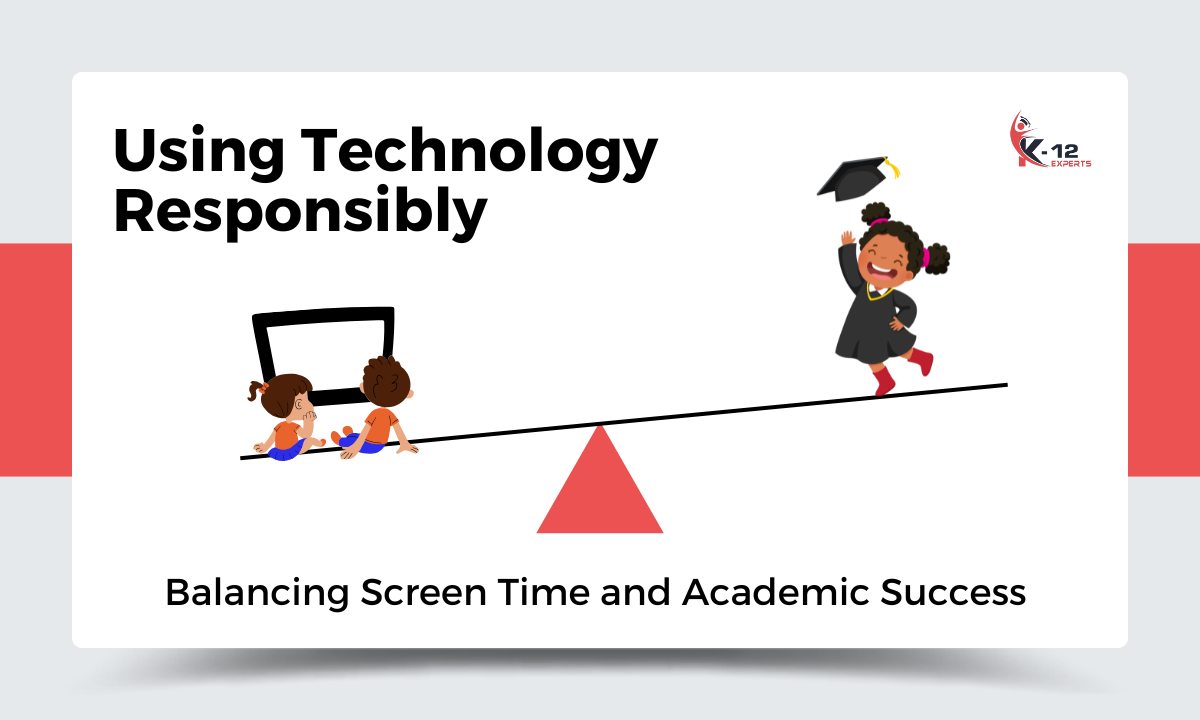It’s easy to get caught up in screens, whether you’re studying or just browsing social media. While technology can help you learn, it can also distract you from your studies. Finding the right balance is important.
So, how can you set limits on your screen time? By looking at the advantages and disadvantages of using technology, you can develop a plan supporting your education and promoting your well-being. The key question is: what actions can you take to ensure that technology helps you rather than hinders you?
For example, you could set specific times for studying and for leisure activities, like social media. You might use apps that limit your screen time or block distracting websites during study hours.
This way, you can stay focused on your work while also enjoying your downtime. Remember, finding a balance is about being mindful of how you use technology in your daily life.
The Impact of Technology on Learning
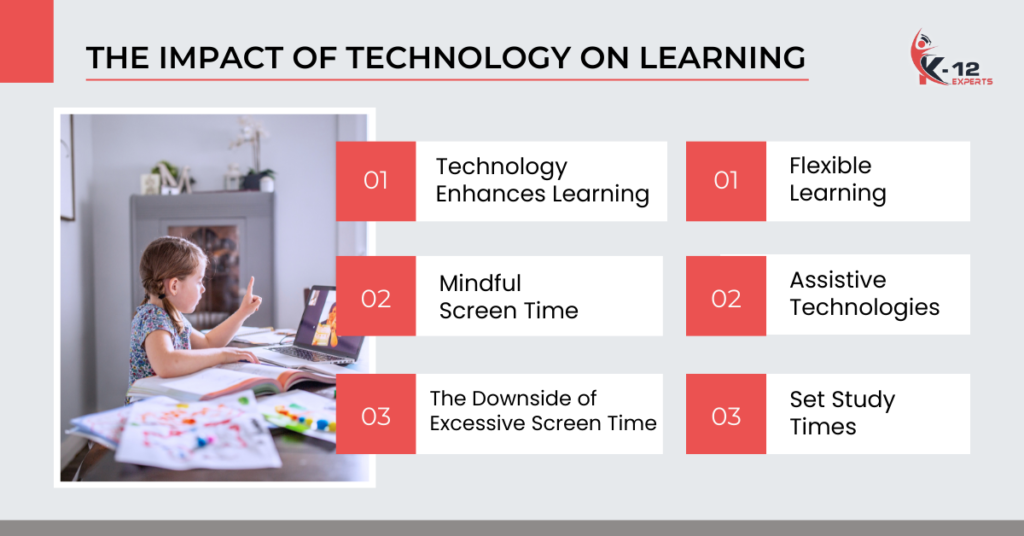
Technology can greatly enhance your learning experience. It provides you with a wealth of information and allows for tailored educational experiences that fit your personal needs.
For instance, platforms like Khan Academy and Duolingo offer lessons that adapt to your skill level, making learning more effective.
However, it’s crucial to be mindful of screen time. Spending too much time on devices can lead to distractions that impact your ability to focus and retain information.
Finding a healthy balance is key. Set specific times for using technology for study, and make sure to take breaks to recharge.
This way, you can enjoy the benefits of technology while avoiding its potential downsides.
Benefits of Technology for Students
Technology is changing how students learn and interact with their education in exciting ways. With various digital tools at your disposal, you have the chance to access more resources that make studying easier and more enjoyable.
Here are some important benefits:
- E-books and online tutorials help you grasp complex subjects better. For instance, platforms like Khan Academy offer free lessons on a wide range of topics.
- Improved communication with classmates allows you to work together more effectively. Apps like Slack or Google Docs simplify group projects by letting everyone contribute in real time.
- Flexibility in learning means you can study whenever and wherever suits you best. Whether you’re at home, in a café, or on the go, online classes and resources are available to fit your schedule.
- Assistive technologies help students with special needs. Tools like speech-to-text software or audiobooks ensure that everyone has equal access to learning materials.
Technological advancements foster critical thinking and empower your education. By using these tools, you can enhance your learning and prepare for a future that requires digital skills.
The Downside of Excessive Screen Time
Too much screen time can really hurt your learning and health. Many people spend more than the suggested 1-2 hours on screens each day. This can lead to problems like shorter attention spans and weaker social skills, making it harder to connect with friends and family.
You might also find it difficult to sleep well and experience eye strain, which can impact how well you do in school. A lot of screen time often leads to sitting more, which raises the chance of health issues like obesity and diabetes.
To take back control, try setting areas in your home where screens aren’t allowed, like the dining room or bedroom. It’s also helpful to set strict limits on how much time you spend on screens each day.
Consider taking part in physical activities, such as riding a bike or playing sports, and spend more time outdoors. This can improve your health and happiness.
Strategies for Responsible Technology Use

To use technology responsibly, it’s important to create a schedule that balances studying and leisure. This means setting specific times for when you’ll work and when you’ll relax.
For example, you might decide to study from 4 PM to 6 PM and then play games or watch videos from 7 PM to 8 PM. Having these clear boundaries helps you stay focused on your schoolwork while still enjoying your favorite digital activities.
By developing healthy digital habits, you can improve your learning experience and reduce distractions. For instance, consider using digital apps to keep you on track during study time, which rewards you for staying focused.
This way, you can enjoy the benefits of technology without letting it interfere with your education.
Creating a Balanced Tech Schedule
A balanced tech schedule is crucial for students today, helping them pursue learning goals while ensuring time for exercise and socializing with friends.
Here are some helpful steps to think about when crafting your schedule:
- First, identify what you want to achieve with your tech use. Setting clear goals can help you stay on track and make the most of your screen time.
- Next, consider creating screen-free zones or times in your home. This encourages you to engage in other activities, like reading a book or playing games with family.
- Make sure to set aside time for physical activity and outdoor play. These activities are great for both your body and mind. For example, you could go for a walk, ride your bike, or play sports with friends.
- Lastly, don’t forget to schedule regular breaks to rest and recharge. Taking short breaks can help you maintain focus and improve your productivity.
Setting Boundaries and Limits
Navigating the online world means setting clear limits on how you use technology so it helps your studies instead of getting in the way. Start by making certain areas in your home screen-free, like during family meals or in your bedroom. This can create a better atmosphere for focusing on your work.
Also, decide how much time you’ll spend on screens each day. This will help you concentrate more on your schoolwork.
Consider using parental control apps to block distracting or inappropriate websites. Tracking your online activities can help identify habits that may hinder your productivity.
Lastly, Talk openly with your parents or teachers about your technology use.
Utilizing Tech Tools for Academic Success
Balancing screen time with studies can enhance your learning experience and help you achieve academic goals. Choosing the right tools makes a difference.
Here are some helpful tech tools to consider:
- Learning Management Systems: These platforms help you organize your assignments and keep track of deadlines. For example, tools like Google Classroom or Canvas can help you stay on top of your coursework.
- Educational Apps: Using apps like Khan Academy or Duolingo makes learning engaging and interactive. They provide fun ways to understand complex topics and practice skills.
- Online Resources: Websites like Google Scholar or JSTOR give you access to a wealth of information for your research projects. This can be crucial for writing papers or preparing presentations.
- Digital Collaboration Platforms: Tools like Slack or Microsoft Teams allow you to work with classmates on group projects easily. These platforms make communication smooth and efficient.
Using these tools can enhance your communication skills, organization, and time management. Instant feedback helps you identify areas for improvement, making your academic journey more effective.
Promoting Healthy Digital Habits
Navigating the digital world can be challenging, but developing healthy digital habits benefits both your studies and personal life. Start by setting a positive example—your actions impact others.
Keep open communication with friends, family, and teachers to discuss concerns and share ideas. Learn safe internet practices to stay informed about online risks.
Set clear rules for technology use to maintain focus and balance in life.
Remember the value of physical activity and time outdoors for overall health. Following these tips will help you build a positive online reputation, balance tech with real life, and prioritize your educational goals.
Remember to embrace the benefits of technology while using it responsibly!
Open Communication and Parental Guidance
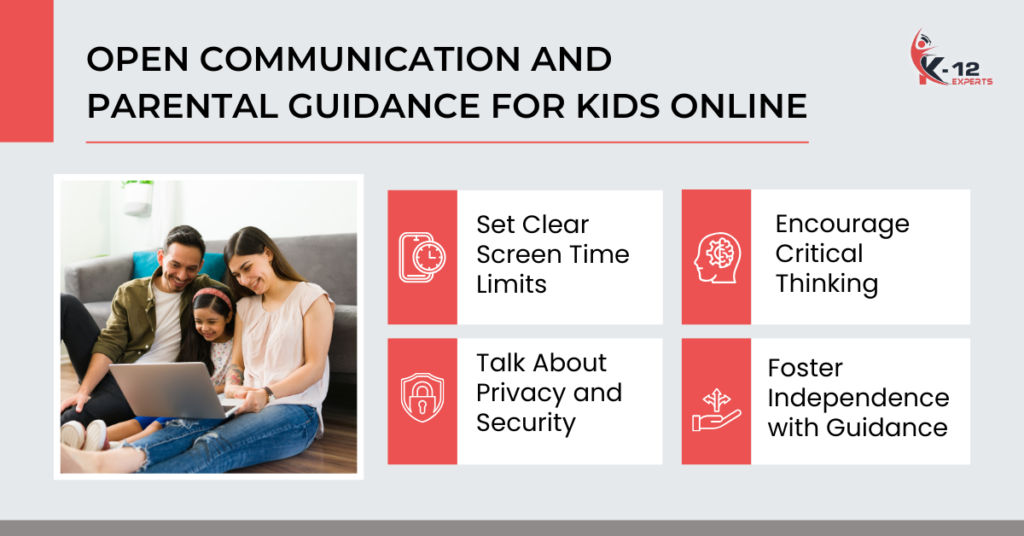
Building a healthy tech relationship with kids starts with open communication and guidance. When children feel comfortable sharing their online experiences, trust grows.
Here are some important points to keep in mind:
- Set Clear Screen Time Limits: Decide and agree on a reasonable time, like one hour of gaming after homework.
- Talk About Privacy and Security: Teach them to protect personal info and adjust privacy settings.
- Encourage Critical Thinking: Help kids assess online content and its reliability.
- Foster Independence with Guidance: Allow them to explore technology while staying involved to understand their experiences and feelings.
Conclusion
In your education, technology can be helpful but also distracting. Using it responsibly, you can achieve academic success while maintaining a balanced life.
It’s essential to set limits on how much time you spend on screens. For example, try using apps that help you track your screen time, like RescueTime or Moment.
Communicate with friends and family about your study goals so they can support you. Taking care of your well-being is crucial, as it helps you stay focused and productive.
By managing your technology use wisely, you can reach your goals without losing sight of what matters most.
Frequently Asked Questions
How Can Technology Boost Student Creativity?
Technology tools like Canva and GarageBand allow students to express unique ideas and collaborate, fostering creativity and preparing them for future challenges.
What Are Some Top Educational Apps for Kids?
Apps like Khan Academy Kids, ABCmouse, and Duolingo make learning interactive, offering engaging content in subjects from math to languages that kids can explore at their own pace.
How Does Screen Time Impact Sleep?
Blue light from screens can disrupt sleep. Limiting screen time an hour before bed improves sleep quality and leads to more restful nights.
Are There Age Recommendations for Device Use?
Yes, experts advise no screen time for children under 18 months and limited time for toddlers, increasing with age to support healthy development.
How Do Peers Influence Technology Habits?
Peers shape our tech habits by introducing apps and encouraging balanced use, while online communities enhance our experience and promote mindful tech use.